Test Your Jitter Click Speed Now
Jitter Click is an advanced technique of clicking the mouse button to perform a high clicking speed. It applies a special type of clicking known as “Jitter Clicking” to get more than twice the click speed corresponded to usual clicking.The Jitter test is a clicking strategy invented by the "Minecraft" community. The jitter test is a free online site that aims to count and enhance your click speed.This jitter click test calculates the number of clicks you make with your mouse over a given time interval.
How to Perform Jitter Click Test

To begin the jitter click test, click on the "Click here to play" button. As you click in the assigned zone, the timer will start.Try to achieve as many jitter clicks as you can perform in the assigned time as the seconds count down. When the timer ends, you will get your jitter speed test score in CPS (clicks per second).A default time frame has been selected, to perform the jitter click test.The purpose of jitter clicking is to let you improve your clicks per second in order to have a more satisfactory performance in your favorite games when playing against other players.In specific games, such as Minecraft, the PVP needs a quick click to be able to challenge your competitors.Practice on the Jitter click test site and try to compete against the most prominent players of your favorite games.
How To Calculate The CPS In Jitter Clicking?
The CPS (clicks per second) is the term assigned to the measure of your click speed. Over a given time frame, the quicker you click, the higher you can hope your CPS to raise.The CPS estimates the average number of clicks compared to the number of seconds of the jitter clicking test. So, this means that the shorter the time interval, the more precise the CPS result you will achieve.As the seconds pass, it becomes increasingly challenging to maintain a steady click speed as the muscles contract and tire, lowering your capacities.It is calculated that beyond 10 seconds, your click speed capabilities are not optimized and that the results do not reflect your actual potential.
Improve Your CPS with Jitter Click
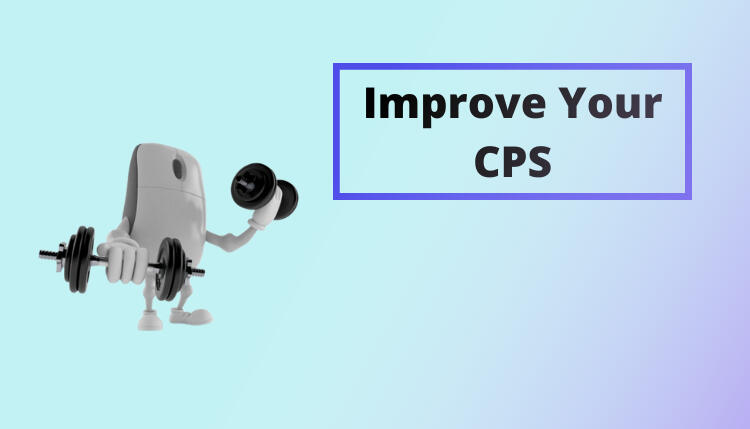
Improve your capacity to click even more rapidly and practice as many times as you like with free and unlimited access to the Jitter click test.Click the "Try again" button and challenge yourself persistent! Invite your friends to take part in the test and challenge the most promising players.To consistently achieve your best on the jitter click test, we have a few tips for you. We suggest straightening your finger; positioning your thumb on the edge of your mouse to hold it stable and prevent it from moving.Decrease the space between your finger and the mouse in order to save time, which will prove to be helpful for your click speed.Make yourself comfortable and test jitter on the website to move further.
The Best Tools To Improve Your CPS
Put all the possibilities on your side to boost your jitter clicking and clicks per second. To do this, prepare yourself with a professional mouse, such as a gaming mouse, to provide yourself with the best benefit.You can select a mouse with optical switches as it will let you decrease the time of the signals of transmissions from your mouse to your computer as it appears instantly after clicking, which is not always the case with a standard mouse.Finally, select a mouse with low pressure, better sensitiveness, and a good grip to make it more comfortable for you to click.Also, check your internet connection to make sure it is stable to maximize your possibilities with the Jitter click test.
Keep Track Of Your CPS Score

To help you progress, the jitter click test has implemented various options that will let you observe your improvement and optimize your possibilities for advancement.You will be capable to have a jitter click test score record that lists all the results of the tests you have taken.You will be able to track your CPS score and the time frame picked for the tests you have taken, in the order that they were carried.To be able to visualize your score and your improvement. Share your jitter speed test results on social media or with your friends and challenge them to beat your score.
Choosing the Right Mouse For Jitter Clicking
So in this click test, the suitable clicking device is most essential than any other thing. If you don’t have the correct device, how can you surpass your opponents?Thus the suitable mouse can give you a handsome amount of edge over your competitors and even if you are looking forward to setting a record of the most clicks in the jitter click test.Things to remember while choosing the suitable mouse.
Your mouse should be unbreakable as it is going to deal with a lot of hammering.
Go for the latest technologies. Use optical and laser mouse rather than traditional and mechanical mouse.
Last but not least, go for the mouse, which is the right fit for your hands and feels comfortable while holding it in your hands.
Is The Jitter Clicking Dangerous To Health?
Health is important, which is why we like to give a warning. Be practical and define your click time.Jitter clicking can injure your arm, wrist, hand, and fingers if you jitter click over a long period of time. Try not to jitter for over 15 - 30 seconds. It can seriously hurt your hand. Sometimes you can enhance your speed using your index finger and middle finger, or even your index finger and thumb.In the long period, a high frequency of jitter clicks test may cause difficulties with your hands and joints (such as Carpal Tunnel Syndrome) depending on your frequency.Although the effect on health cannot be calculated, it is still there.
Conclusion
Now you know how to jitter click. The process of jitter clicking is undoubtedly one of the most beneficial techniques to click faster. However, it requires a lot of practice, getting used to it and can be extremely difficult for your tendons, muscles, and nerves in the long duration. So be cautious!